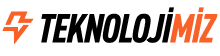iPhone users generally rely on their device’s high security standards, however, viruses and malicious software can still pose a threat. iPhones run applications in isolated virtual environments, making it relatively difficult for viruses to infect these devices, but it is not impossible. Common threats include adware, spyware, and Trojans. These malicious applications can compromise your security by showing annoying pop-up ads, secretly monitoring your activities, or stealing your private information.
Symptoms of Viruses on iPhones and Detection Methods

To determine whether your iPhone has a virus, pay attention to certain symptoms. Unknown applications installed on your device, changes made to your settings, and new screen savers can indicate the presence of malicious software. Additionally, software issues such as your phone slowing down, frequently freezing, or crashing suddenly may also be caused by viruses.
Methods to Protect against Viruses on iPhones
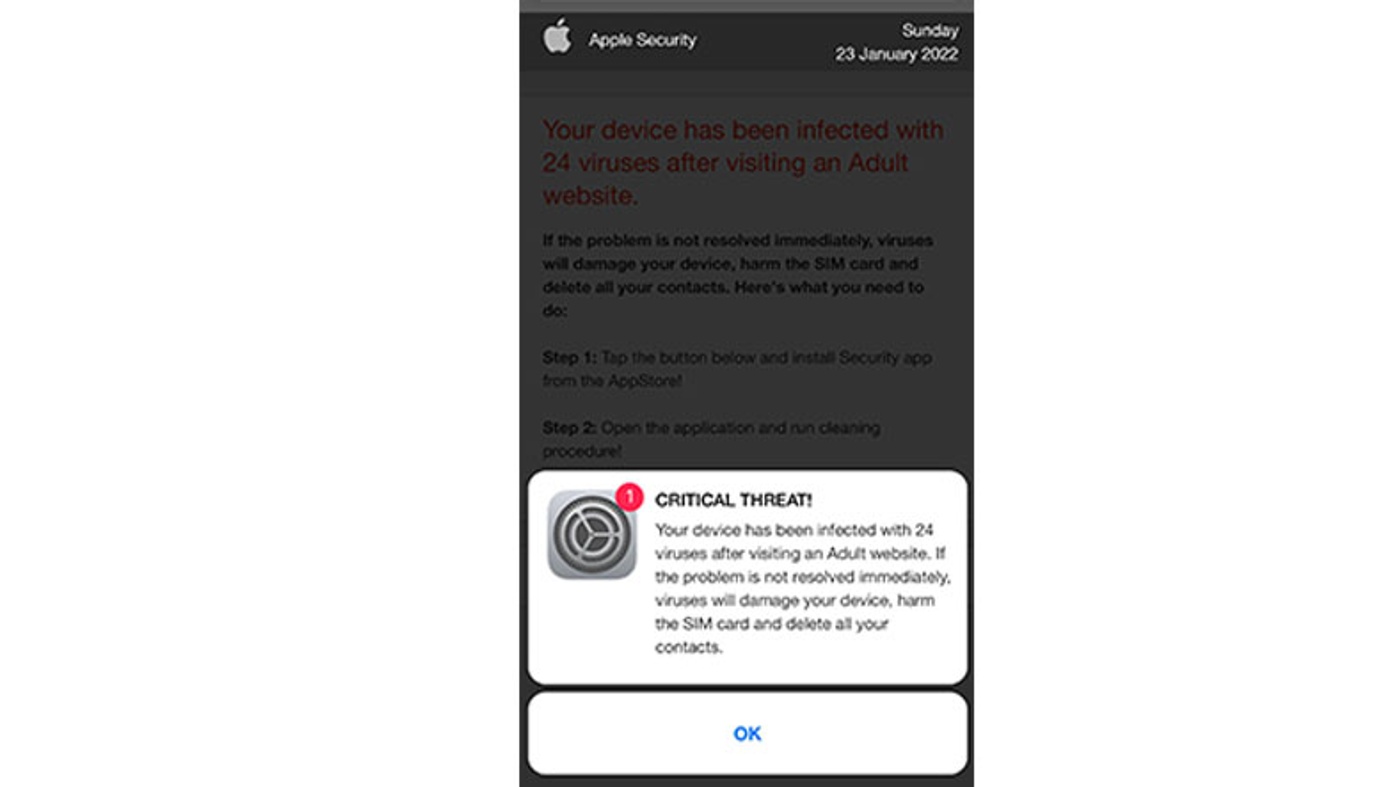
To protect against viruses, it is important to regularly check the applications on your device and remove any unwanted apps. Apple regularly releases updates to close security vulnerabilities, so keeping your device updated is crucial. If you encounter a suspicious situation, resetting your device to factory settings can be an effective way to eliminate malicious software. Using a reliable antivirus application and staying away from suspicious websites will also add an extra layer of security.
Source: Apple