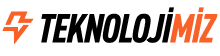X platform continues to improve user experience. According to the latest announcement, Android users of the platform can now use the Passkeys feature. This feature was previously offered for iOS users and is considered a significant security enhancement. Passkeys allow users to log in to their accounts using biometric data instead of a password, thus increasing account security. With this innovation, protection against unauthorized access to accounts will be further strengthened.
Activating the Passkeys Feature on the X Platform
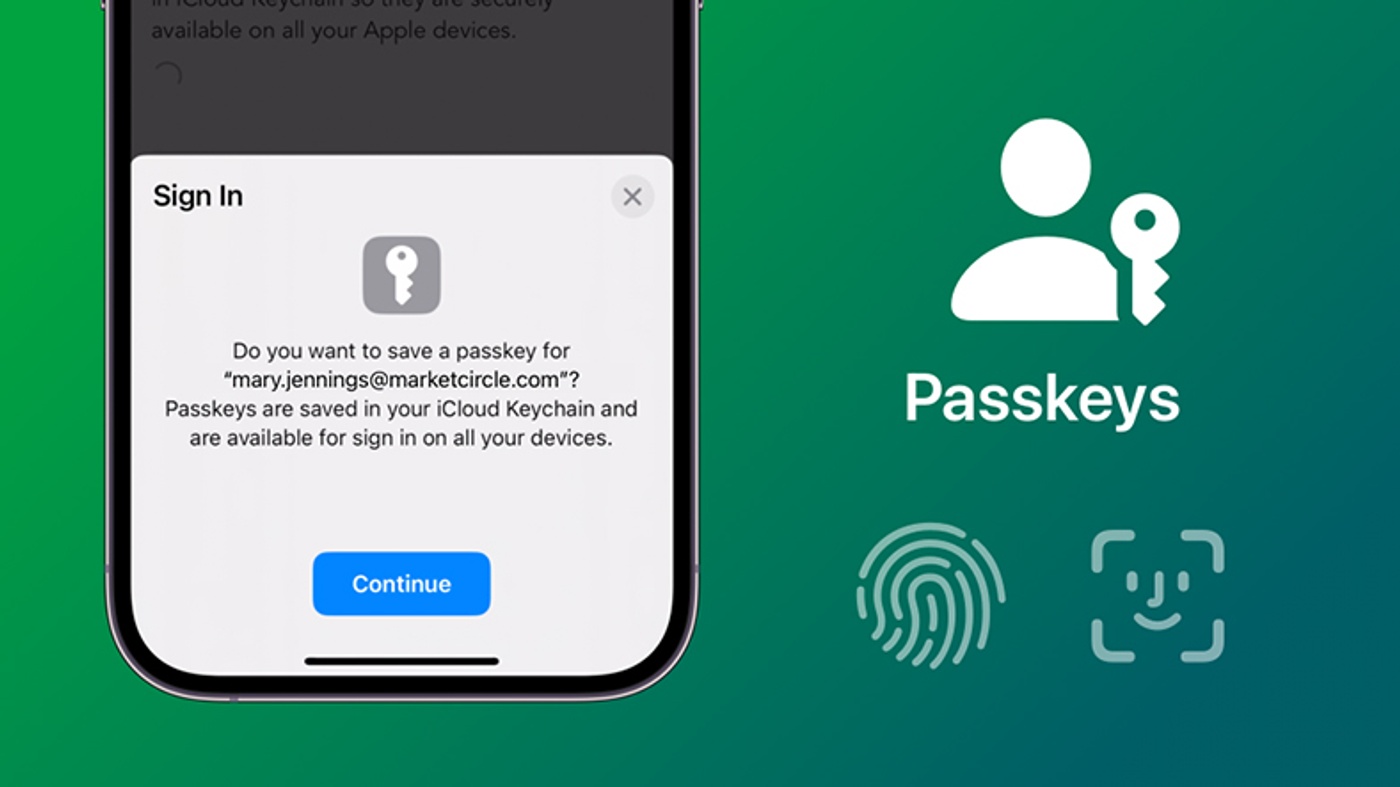
Passkeys can be activated by following these steps: First, access the ‘Settings and Privacy’ section of the X app. Then proceed to ‘Security and Account Access’ and subsequently to the ‘Security’ section. After activating the ‘Switch Key’ option, follow the on-screen instructions to complete the process. With these simple steps, users can now use their accounts more securely without a password.