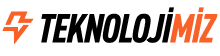Apple’s annual WWDC event this year came with major innovations. The company introduced the new version of macOS, Sequoia. This version, named macOS 15, was eagerly awaited especially by Mac users. Although the new version does not contain significant changes, it includes a series of innovations that will enhance the user experience.
Key Features of macOS Sequoia

You Will Be Able to Control Your iPhone from Your Mac Computer

One of the most noteworthy features with macOS Sequoia is the improved ‘Continuity‘ feature. Now, users can mirror their iPhones directly to their Mac screen and control them. This feature allows all applications to be used via Mac and facilitates dragging files from iPhone to Mac.
iPhone Notifications Can Be Displayed on Mac
In addition, macOS Sequoia will also display iPhone notifications on the Mac screen. This feature will allow users to track all notifications from a single place.
Screen Sharing Preview Mode

Additionally, new screen sharing modes and backgrounds developed for applications like FaceTime and Zoom will also be available with this update.
New Passwords App and Safari Updates
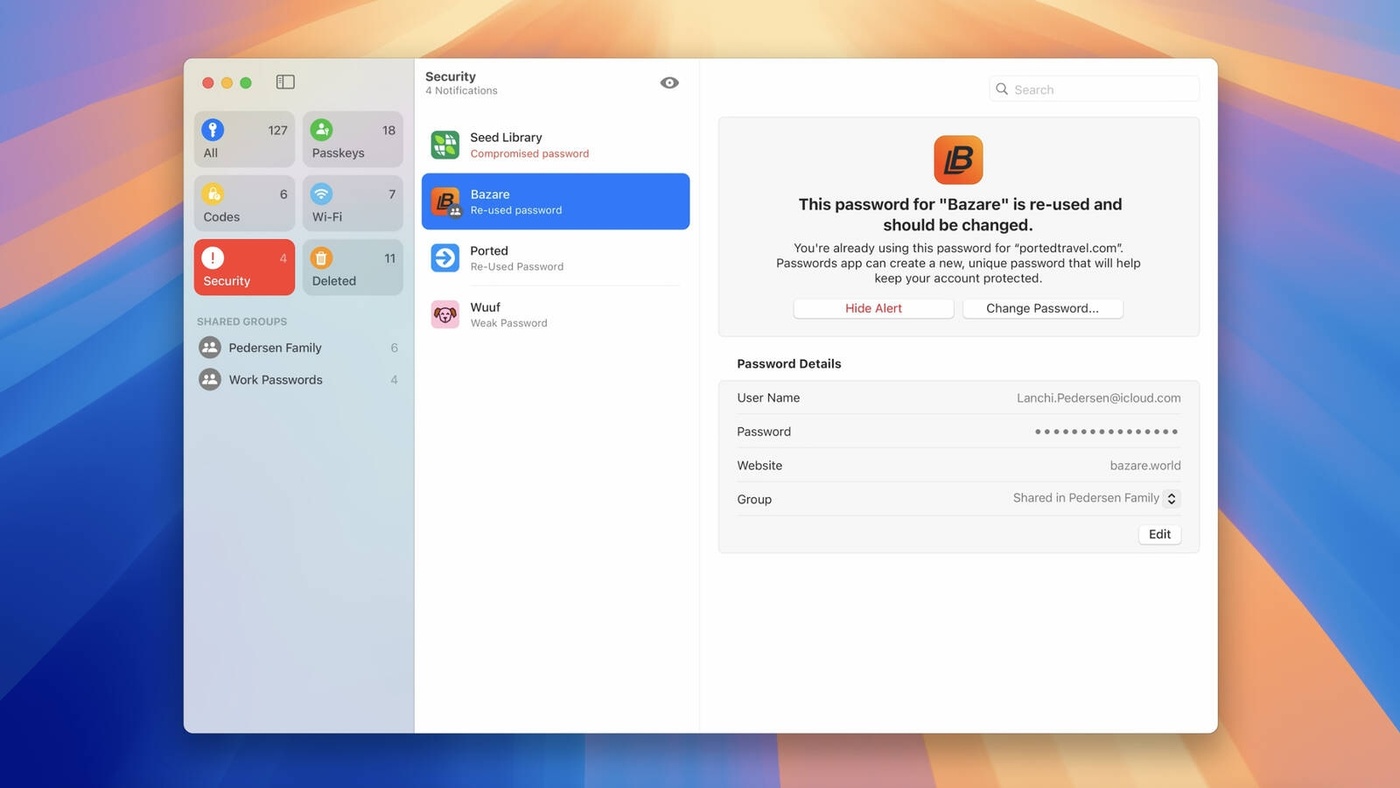
The new ‘Passwords‘ app will enhance the password management features previously located in the Settings menu, providing the capability to manage all passwords from one place.
A New Feature Called ‘Highlights’ Added to Safari

In Safari, a new feature called ‘Highlights‘ is being added. This feature, with the help of machine learning, will highlight internet content that may interest users.
Release Schedule for macOS Sequoia
Apple has released the developer beta of macOS Sequoia today and will offer the public beta version next month. The wide-scale release is planned for the fall. With these updates, Apple aims to enrich the Mac experience and make life easier for users.